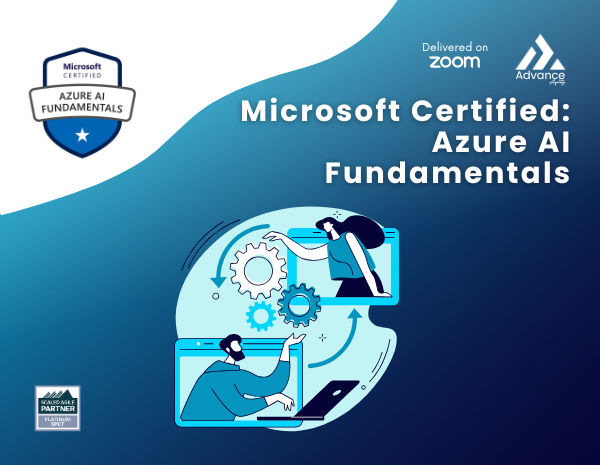• Explore Azure App Service
• Describe Azure App Service key components and value
• Explain how Azure App Service manages authentication and authorization
• Identify methods to control inbound and outbound traffic to your web app
• Deploy an app to App Service using Azure CLI commands
• Configure web app settings
• Create application settings that are bound to deployment slots
• Explain the options for installing SSL/TLS certificates for your app
• Enable diagnostic logging for your app to aid in monitoring and debugging
• Create virtual app to directory mappings
• Scale apps in Azure App Service
• Identify scenarios for which autoscaling is an appropriate solution
• Create autoscaling rules for a web app
• Monitor the effects of autoscaling
• Explore Azure App Service deployment slots
• Describe the benefits of using deployment slots
• Understand how slot swapping operates in App Service
• Perform manual swaps and enable auto swap
• Route traffic manually and automatically

All Courses


 Online
Online












-1733912542.png)