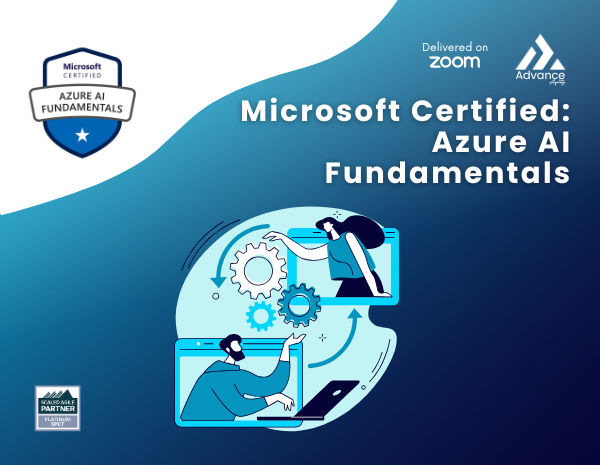• Configure virtual networks
• Describe Azure virtual network features and components
• Identify features and usage cases for subnets and subnetting
• Identify usage cases for private and public IP addresses
• Create a virtual network and assign IP address
• Configure network security groups
• Determine when to use network security groups
• Create network security groups
• Implement and evaluate network security group rules
• Describe the function of application security groups
• Configure Azure Virtual Network peering
• Identify usage cases and product features of Azure Virtual Network peering
• Configure your network to implement Azure VPN Gateway for transit connectivity
• Extend peering by using a hub and spoke network with user-defined routes and service chaining
• Configure network routing and endpoints
• Implement system routes and user-defined routes
• Configure a custom route
• Implement service endpoints
• Identify features and usage cases for Azure Private Link and endpoint services
• Configure Azure Load Balancer
• Identify features and usage cases for Azure Load Balancer
• Implement public and internal Azure load balancers
• Compare features of load balancer SKUs and configuration differences
• Configure back-end pools, load-balancing rules, session persistence, and health probes
• Configure Azure Application Gateway
• Identify features and usage cases for Azure Application Gateway
• Implement an Azure application gateway, including selecting a routing method
• Configure gateway components, such as listeners, health probes, and routing rules
• Design an IP addressing schema for your Azure deployment
• Identify the private IP addressing capabilities of Azure virtual networks
• Identify the public IP addressing capabilities of Azure
• Identify the requirements for IP addressing when integrating with on-premises networks
• Distribute your services across Azure virtual networks and integrate them by using virtual network peering
• Identify use cases for virtual network peering
• Identify the features and limitations of virtual network peering
• Configure peering connections between virtual networks
• Host your domain on Azure DNS
• Configure Azure DNS to host your domain
• Manage and control traffic flow in your Azure deployment with routes
• Identify the routing capabilities of an Azure virtual network
• Configure routing within a virtual network
• Deploy a basic network virtual appliance
• Configure routing to send traffic through a network virtual appliance
• Improve application scalability and resiliency by using Azure Load Balancer
• Identify the features and capabilities of Azure Load Balancer
• Deploy and configure an Azure Load Balancer

All Courses


 Online
Online












-1733912542.png)